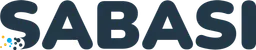FAQ
How do I create a Sabasi account?
You can create an account by clicking the Sign Up button on the homepage and selecting either an Individual or Organization account.
Is Sabasi free to use?
Sabasi offers a free tier for individual users and Organizations
What’s the difference between an individual and an organization account?
An individual account is for personal use, allowing you to create and manage surveys independently. An organization account is for businesses, NGOs, or teams, enabling collaboration and management across multiple users.
Can I switch from an individual account to an organization account?
Yes, you can upgrade to an organization account later via your settings or by contacting Sabasi support.
How do I create a survey?
You can create a survey by logging in, navigating to the New Survey button on the dashboard, and following the on-screen instructions to design your survey.
Is my survey data private?
Yes, all survey data is encrypted and stored securely. You have control over who can access and view the results.
How can I contact Sabasi support?
You can contact us via the Support Chat in the bottom-right corner of the web app or by emailing us at support@sabasi.com.
Can multiple users work on the same survey?
Yes, with an organization account, multiple team members can collaborate on surveys by assigning permissions to edit and manage them.
How do I collect responses offline?
Sabasi offers offline survey capabilities through its mobile app. Responses collected offline will automatically sync when an internet connection is restored.
Last updated: 1st Oct, 2024